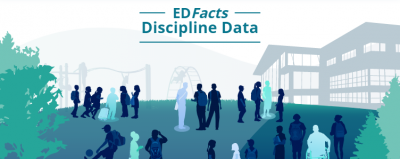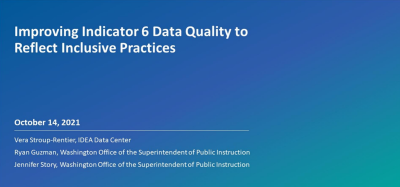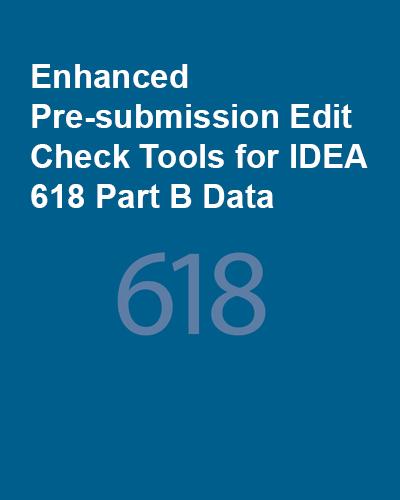Site Search
Results 22 - 28 of 39
-
Improving Indicator 6 Data Quality to Reflect Inclusive Practices
IDC and staff from the state of Washington held a discussion on improving Indicator 6 data quality. IDC provided an overview of 618 Child Count and Educational Environments data and Indicator 6. Washington state staff described the coaching they provided to regional and district staff to help them better understand, improve, and use Indicator 6 data to promote more inclusive educational environments for preschoolers with disabilities. These efforts have created changes at both the system and district levels.
Format: Applications and Spreadsheets
EDFacts IDEA Discipline Data InfographicThe EDFacts IDEA Discipline Data Infographic provides basic information about the EDFacts file specifications states use to submit IDEA Discipline data to the U.S. Department of Education. The infographic outlines details about Discipline data for children and youth with disabilities ages 3 through 21 that states must include in their annual submission of EDFacts files FS005, FS006, FS007, FS088, FS143, and FS144.
Format: Applications and Spreadsheets
618 Data Collection CalendarWho doesn't love a good calendar? This tool serves as a reference for states as they plan for the timely and accurate submission of their 618 data collections. Simply select a month to view the data collection and corresponding tasks and activities for that month, or select a report to view a monthly breakdown of activities and related resources.
Format: Applications and Spreadsheets
SEA Edit Check and Data Display Tools for IDEA 618 Part B DataIDC presents the SEA Edit Check and Data Display Tools for IDEA 618 Part B Data to help states prepare their Part B data submissions. States can use these tools to review the contents of their IDEA 618 EDFacts Part B personnel, exiting, discipline and child count and educational environment data for children ages 3–5 (FS089) and students ages 6–21 (FS002) prior to submission to the EDFacts Submission System or ESS. The tools apply edit checks and identify potential errors in subtotals or totals in the data files. In addition, the tools provide user-friendly summaries of the 618 data. The tools are enhanced versions of the SEA Edit Check and Data Display Tools for personnel, exiting, discipline, and child count and educational environment data. The main difference is the enhanced edit check tools require states to directly copy and paste the EDFacts data files they will submit to ESS as opposed to manually entering data into an Excel file in a format that is different than the one required for submission to ESS.
Format: Applications and Spreadsheets
Coordinated Early Intervening Services (CEIS) Fiscal and Student Data TrackerThe Coordinated Early Intervening Services (CEIS) Fiscal and Student Data Tracker is a set of four tools SEAs can use with their districts, schools, and providers to assist them in tracking the finances, services, and student data associated with CEIS. IDC and CIFR produced the CEIS Tracker. The resource also includes an instructions document or user's guide for more information about when and how to use the CEIS Tracker.
Format: Applications and Spreadsheets
SEA Edit Check and Data Display Tool - Part B MOE and CEISIDC and CIFR developed the SEA Edit Check and Data Display Tool - Part B MOE and CEIS to help states prepare their Part B MOE and CEIS data submission. States can use the tool to identify potential edit check errors or errors in subtotals or totals prior to submitting the data to OSEP. The tool allows states to input LEA-level data into the base data tab and generates edit check messages that the tool displays in the auto-calculations tab. IDC and CIFR updated the MOE and CEIS edit check tool with the revised reporting years and to reflect updates to three edit checks.
Format: Applications and Spreadsheets
Graduation Rate (Indicator 1) and Dropout Rate (Indicator 2) CalculatorThis tool from IDC and NTACT calculates graduation and dropout rates using the 618 Exiting data, as OSEP will require in coming years for reporting in states’ SPP/APRs. The tool can accumulate and graph multiple years of data, allowing users to observe trends in the rates over time and share the information easily with stakeholders.