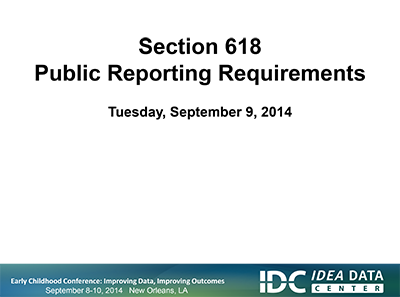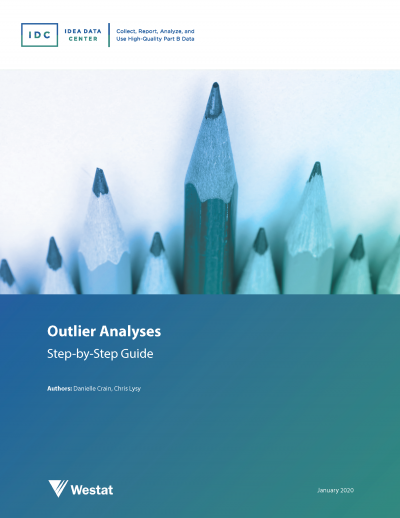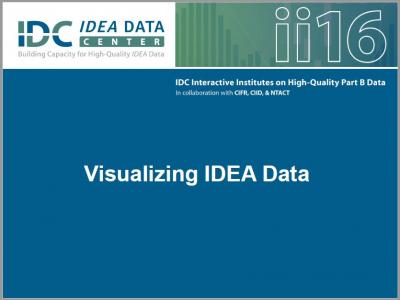Site Search
Results 1 - 5 of 5
Format: Recordings
Show Me the Data – Data Visualization and Presentation Webinar Series (Parts 1 and 2)Recordings of a pair of introductory webinar sessions on data visualization are available to watch.
Format: Guides and Briefs
IDEA Section 618 Public Reporting Data Element Checklist – Part BThis interactive checklist helps states meet IDEA Section 618 public reporting requirements. The checklist also has an archiving function to document the posting process for later reference.
Format: Presentations
Public Reporting of Section 618 Data: Regulations, Processes, and PitfallsIDEA requires that states publicly report Section 618 data. To assist SEA special education directors and data managers in meeting these requirements, IDC is developing a TA tool to simplify regulatory language and requirements into one document that includes process tips and pitfalls. The presentation highlighted existing practice across the country and provided opportunity for attendees to review the current draft of the proposed TA tool.
Format: Applications and Spreadsheets
IDEA Data Quality: Outlier Analyses ToolsIDC designed these two technical assistance products to be used by state personnel responsible for IDEA 618 and/or 616 data. The products include a step-by-step guide on completing an outlier analysis, with a brief introduction on the principles of outlier analyses, and a tool state staff can use to conduct outlier analyses with their local data. IDEA Part B state staff working with LEAs also can use both products to analyze their local data.
Format: Presentations
Visualizing IDEA DataIDC staff provided an introduction to data visualization approaches that are particularly useful for presenting IDEA data for the public. Participants learned simple strategies, chart types, and report styles that can be used to visualize the state’s data using Microsoft Excel, PowerPoint, and free online tools. Presenters also provided a set of activities so participants can continue developing their capacity in follow-up to the interactive institute.