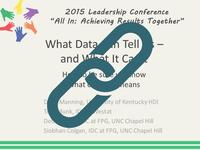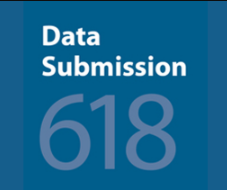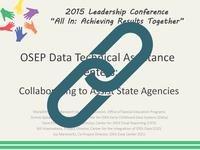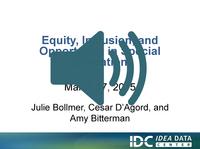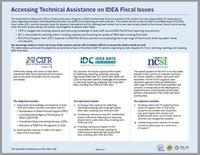Site Search
Results 43 - 49 of 608
Format: Presentations
What Data Can Tell Us – and What It Can’t: How to Be Sure We Know What Our Data MeansValidity is about more than results—it is determined by the question asked, the data collection design, and analysis. In this session, presenters led a discussion on what the data can, and cannot, say about outcomes, using examples from a selection of Part B and Part C indicators. Questions posed included: What is the difference between student outcomes and program performance? Can your data tell you which states, districts, or programs are performing better? What policy questions would you like to know about that your data currently cannot answer?
Format: Presentations
National, State, and Local Educational Environments Data: Using the Data to Increase Inclusive Opportunities for Young Children Ages 3-5The session focused on current national and state data on least restrictive environments and inclusive settings for children aged three to five. Participants shared examples and discussed the ways in which they analyze and share data with local programs. In addition, discussions focused on how educational environments data are used to determine specific state and local program improvement strategies and supports.
Format: Applications and Spreadsheets
Educational Environments Ages 3-5: B6 Reporting Tools 2017-2018 Clarifications and Interactive ApplicationThe Reporting Educational Environments resource has been updated with 2017-18 clarifications. State data managers, 619 coordinators, local 619 personnel, technical assistance providers, and other interested parties can use the resource to help with reporting Educational Environments data for children ages 3-5 with disabilities as required for the OSEP Child Count and SPP/APR Indicator 6. States can use the resource's materials as “standalone” tools or as a set.
Format: Applications and Spreadsheets
SEA EDFacts Edit Check and Data Display ToolsIDC's SEA and LEA EDFacts Edit Check and Data Display Tools for assisting states as they prepare their Part B data submissions. States can use the tools to identify potential edit check errors or errors in subtotals or totals prior to submitting the data to OSEP. Several of the tools are updated versions of the DTS originally published by (DAC), and this resource includes a zip file of 508 accessible versions of those tools. The MOE and CEIS Edit Check and Data Display Tools that IDC and CIFR developed allows states to input LEA-level data into the base data tab and generates edit check messages that are displayed in the auto-calculations tab.
Format: Recordings
OSEP Data Technical Assistance Centers: Collaborating to Assist State AgenciesOver the past few years, OSEP has changed the way it provides technical assistance to Part B SEAs and Part C LAs. This session will provide an overview of OSEP’s data technical assistance investments, including DaSy, IDC, CIID, and CIFR. Presenters discussed how these centers are working together to improve states’ capacity to collect, report, and analyze high-quality IDEA data. Presenters provided information about the type of work on which each center focuses and how the centers collaborate to provide assistance to states.
Format: Recordings
Equity, Inclusion, and Opportunity in Special Education WebinarIn this webinar, which IDC staff presented for the University of Tennessee’s Boling Center for Developmental Disabilities, we first discuss the requirements in the IDEA related to disproportionality, describe methods for calculating disproportionality, and present data, both at the national level and for the state of Tennessee. The second part of the webinar introduces a research-based guidance document and self-assessment rubric designed to help schools and districts identify the root causes of "success gaps."
Format: Reference Materials
Accessing Technical Assistance on IDEA Fiscal IssuesThis flyer is meant to help states better understand the three TA centers that are responsible for responding to issues regarding IDEA fiscal reporting and data collection: IDC, CIFR, and NCSI .The flyer contains, a chart with each center’s objectives and activities that are related to IDEA fiscal data.