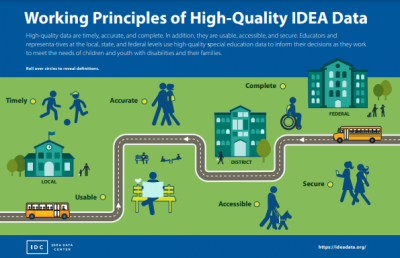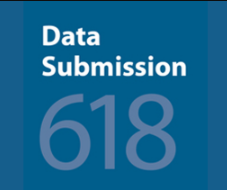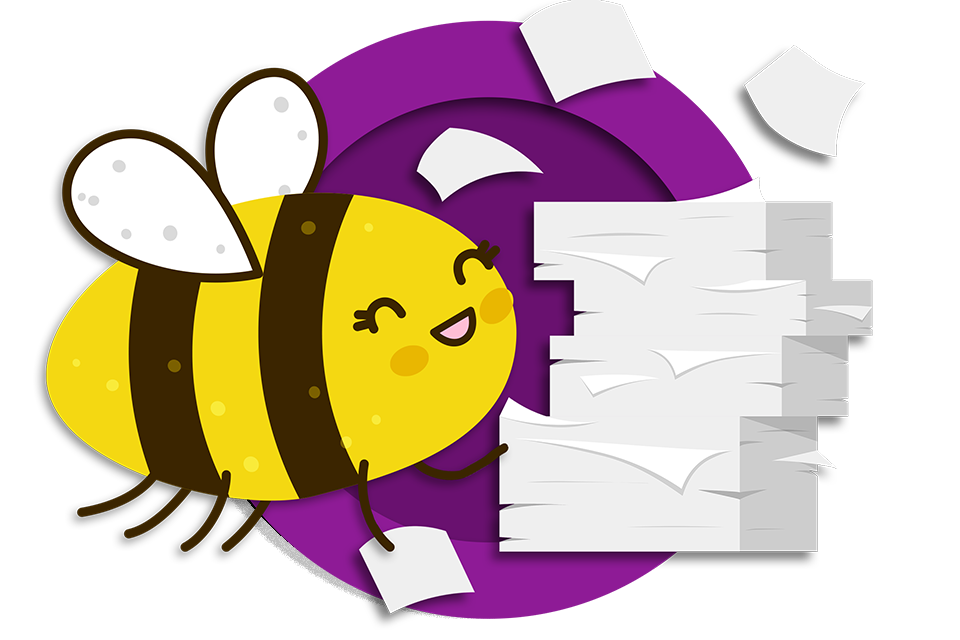
Resource Library
Guides. Briefs. Toolkits. Quick reference information. IDC and its partners created these data quality resources to help states better prepare to address their existing or emerging IDEA data quality needs. Use our search and filtering tools to navigate the library.
Resources 57 - 63 of 88
Format: Quick Reference
Working Principles of High-Quality IDEA DataUse this interactive PDF to learn more about the different components of high-quality data.
Format: Applications and Spreadsheets
Data Sources for Calculating Significant DisproportionalityData Sources for Calculating Significant Disproportionality provides a summary of the data needed to calculate significant disproportionality for identification, placement, and discipline. For each category of analysis, this resource provides a description of the data needed to calculate the risk numerator and risk denominator, and notes the relevant EDFacts file specifications, including which subtotals or category sets, as appropriate.
Format: Quick Reference
Privacy Resources for IDEAThis tool provides a list of privacy resources for IDEA.
Format: Applications and Spreadsheets
IDEA Part B Confidentiality ChecklistThe IDEA Part B Confidentiality Checklist can aid state and local agencies in identifying actions, policies, and procedures needed to meet confidentiality provisions outlined in the IDEA Part B, 20 U.S.C. §1400.
Format: Trainings
OSEP Straight TalkThis OSEP Straight Talk plenary at IDC’s 2020 Interactive Institute in Fort Worth this past March presented information on how to access Coronavirus guidance from the Centers for Disease Control and the Readiness Emergency Management for Schools Technical Assistance Center. The presentation offered a look at what’s new at OSEP and featured updates on major OSEP initiatives and work of OSEP’s Research to Practice and Monitoring and State Improvement Planning divisions. Participants learned about resources on restraint and seclusion; OSEP’s release of 10 new 618 data files; current investments to support data use; and how to access the OSEP TA&D network. They also learned about key OSEP efforts related to the SPP/APR, differentiated monitoring and support, state Part B and Part C grant applications, and the new significant disproportionality reporting form.
Format: Guides and Briefs
Examining Representation and Identification: Over, Under, or Both?Significant disproportionality with regard to identifying children as children with disabilities or as children with specific disabilities is, by definition, overrepresentation. This resource defines overrepresentation and three related terms: over-identification, under-identification, and underrepresentation. States can use this resource, in conjunction with the Success Gaps Toolkit to help identify and address the factors contributing to significant disproportionality (i.e., overrepresentation) within school districts.
Format: Applications and Spreadsheets
SEA EDFacts Edit Check and Data Display ToolsIDC's SEA and LEA EDFacts Edit Check and Data Display Tools for assisting states as they prepare their Part B data submissions. States can use the tools to identify potential edit check errors or errors in subtotals or totals prior to submitting the data to OSEP. Several of the tools are updated versions of the DTS originally published by (DAC), and this resource includes a zip file of 508 accessible versions of those tools. The MOE and CEIS Edit Check and Data Display Tools that IDC and CIFR developed allows states to input LEA-level data into the base data tab and generates edit check messages that are displayed in the auto-calculations tab.