Introduction
The NRBA App is an interactive nonresponse bias application powered by state-of-the-art statistical software. We developed this application to help states examine their SPP/APR Indicator 8 and Indicator 14 data through nonresponse bias analysis. The NRBA App allows users to conduct reproducible analyses of response rates, representativeness, and nonresponse bias, tailored to their survey’s data collection method.
The materials on this page will walk you through the process of installing the application, preparing your dataset, and using the NRBA App.
But Wait...
Although IDC intends it to be as user-friendly as possible, the NRBA App makes use of sophisticated statistical methods. For technical assistance using this tool, please contact your IDC State Liaison or email IDEAdata@westat.com.
Companion Documents
Getting Ready to Use the NRBA App: Installing the Application
Start here! Before you can use the NRBA App, you will need to install the application using the free statistical programs R and RStudio. This document provides step-by-step instructions for how to install and run the application for first-time users. Get it here.
Getting Ready to Use the NRBA App: Preparing Your Dataset
Before you can use the NRBA App, you need to make sure your dataset is optimized for it. In this document, we provide a detailed guide for preparing your Indicator 8 or Indicator 14 datasets in a way that ensures you will get the most of what the NRBA App has to offer. It's right here.
Reference Guide
This detailed user’s reference offers information and tips for using the NRBA App, including instructions for setting up your data within the app, performing analyses, and saving your output into a report in Excel. Download the guide.
Note: Before using the NRBA App or this user’s guide, please make sure you have gone through all the steps outlined in the app’s companion documents, Getting Ready to Use the NRBA App: Installing the Application and Getting Ready to Use the NRBA App: Preparing Your Dataset.