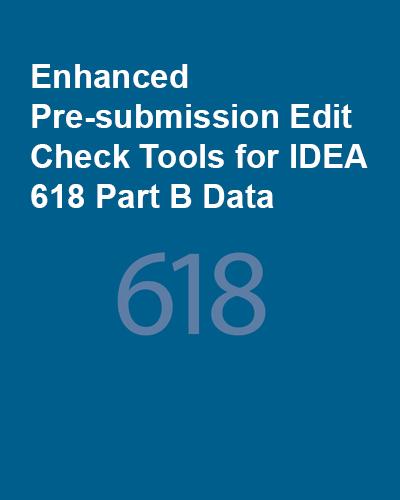Site Search
Results 1 - 4 of 4
Format: Applications and Spreadsheets
SEA Edit Check and Data Display Tools for IDEA 618 Part B DataIDC presents the SEA Edit Check and Data Display Tools for IDEA 618 Part B Data to help states prepare their Part B data submissions. States can use these tools to review the contents of their IDEA 618 EDFacts Part B personnel, exiting, discipline and child count and educational environment data for children ages 3–5 (FS089) and students ages 6–21 (FS002) prior to submission to the EDFacts Submission System or ESS. The tools apply edit checks and identify potential errors in subtotals or totals in the data files. In addition, the tools provide user-friendly summaries of the 618 data. The tools are enhanced versions of the SEA Edit Check and Data Display Tools for personnel, exiting, discipline, and child count and educational environment data. The main difference is the enhanced edit check tools require states to directly copy and paste the EDFacts data files they will submit to ESS as opposed to manually entering data into an Excel file in a format that is different than the one required for submission to ESS.
Format: Quick Reference
618 Data Collection and Submission TimelineA graphic illustrating how different IDEA data collections can span multiple years and how a state may be working simultaneously with data from multiple school years.
Format: Applications and Spreadsheets
618 Data Collection CalendarWho doesn't love a good calendar? This tool serves as a reference for states as they plan for the timely and accurate submission of their 618 data collections. Simply select a month to view the data collection and corresponding tasks and activities for that month, or select a report to view a monthly breakdown of activities and related resources.
Format: Applications and Spreadsheets
LEA EDFacts Edit Check and Data Display ToolsThe LEA EDFacts Edit Check and Data Display Tools allow states to identify potential business rule errors or errors in category sets, subtotals, or totals prior to submitting the data to OSEP via the EDFacts Submission System. The tool also provides states with user-friendly data summaries.