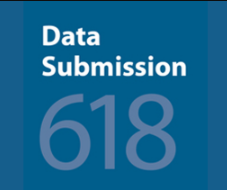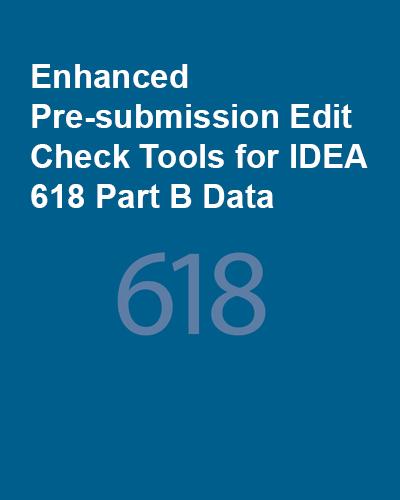Site Search
Results 29 - 35 of 37
Format: Toolkits
Preschool Environments ToolkitThe Preschool Environments Toolkit provides materials and resources to help state education agencies (SEAs) and local education agencies (LEAs) collect, report, analyze, and use preschool environments data. State Part B data managers, 619 coordinators, local 619 personnel, technical assistance providers, and other interested parties can use the toolkit to help them report Educational Environments data for children ages 3 through 5 with disabilities enrolled in preschool and receiving services under Part B of IDEA. The toolkit includes materials related to IDEA Section 618 federal reporting requirements and populating Part B SPP/APR Indicator 6, and it offers a Preschool Environments Calculator and Data Analysis Tool to help states calculate and analyze Indicator 6 preschool educational environments data.
Format: Toolkits
SEA Data Processes ToolkitUsing the SEA Data Processes Toolkit to document data processes for all 616 and 618 data collections will establish a well-managed process for data collection, validation, and submission. In collaboration with IDC State Liaisons, states can use the toolkit to create and maintain a culture of high-quality data and establish and support consistent practices that produce valid and reliable data, while building the capacity of state staff.
Format: Applications and Spreadsheets
SEA EDFacts Edit Check and Data Display ToolsIDC's SEA and LEA EDFacts Edit Check and Data Display Tools for assisting states as they prepare their Part B data submissions. States can use the tools to identify potential edit check errors or errors in subtotals or totals prior to submitting the data to OSEP. Several of the tools are updated versions of the DTS originally published by (DAC), and this resource includes a zip file of 508 accessible versions of those tools. The MOE and CEIS Edit Check and Data Display Tools that IDC and CIFR developed allows states to input LEA-level data into the base data tab and generates edit check messages that are displayed in the auto-calculations tab.
Format: Applications and Spreadsheets
SEA Edit Check and Data Display Tool - Part B MOE and CEISIDC and CIFR developed the SEA Edit Check and Data Display Tool - Part B MOE and CEIS to help states prepare their Part B MOE and CEIS data submission. States can use the tool to identify potential edit check errors or errors in subtotals or totals prior to submitting the data to OSEP. The tool allows states to input LEA-level data into the base data tab and generates edit check messages that the tool displays in the auto-calculations tab. IDC and CIFR updated the MOE and CEIS edit check tool with the revised reporting years and to reflect updates to three edit checks.
Format: Applications and Spreadsheets
SEA Edit Check and Data Display Tools for IDEA 618 Part B DataIDC presents the SEA Edit Check and Data Display Tools for IDEA 618 Part B Data to help states prepare their Part B data submissions. States can use these tools to review the contents of their IDEA 618 EDFacts Part B personnel, exiting, discipline and child count and educational environment data for children ages 3–5 (FS089) and students ages 6–21 (FS002) prior to submission to the EDFacts Submission System or ESS. The tools apply edit checks and identify potential errors in subtotals or totals in the data files. In addition, the tools provide user-friendly summaries of the 618 data. The tools are enhanced versions of the SEA Edit Check and Data Display Tools for personnel, exiting, discipline, and child count and educational environment data. The main difference is the enhanced edit check tools require states to directly copy and paste the EDFacts data files they will submit to ESS as opposed to manually entering data into an Excel file in a format that is different than the one required for submission to ESS.
Format: Applications and Spreadsheets
Section 618 Public Reporting RequirementsThis tool provides an overview of the public reporting requirements for IDEA Section 618 and processes for fulfilling the requirements. The tool annotates Section 618 legislation to name relevant data collections, file specifications documents, and user guides. Through a question-and-answer format, the tool highlights common processes and critical considerations to complete the requirements and points to external resources for further support.
Format: Guides and Briefs
Statewide Assessment: Indicator 3 Measurement Changes From FFY 2019 to FFY 2020–2025This resource offers a side-by-side comparison of the SPP/APR Part B indicator measurement tables for FFY 2019 and FFY 2020 to highlight new SPP/APR reporting requirements and measurement changes to Indicator 3. The majority of students with disabilities participate in regular statewide assessments, and a small percentage of students with the most significant disabilities participate in alternate assessments. In FFY 2020, OSEP requires states to disaggregate statewide assessment results for these two groups of students with disabilities (i.e., those who participate in the regular assessment and those who participate in the alternate assessment). OSEP also requires states to calculate a “proficiency rate gap” between students with and without disabilities who participate in the regular statewide assessment.