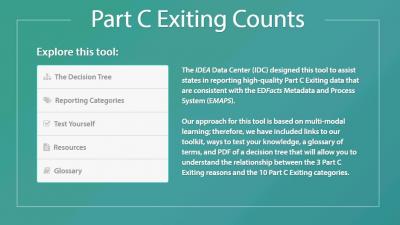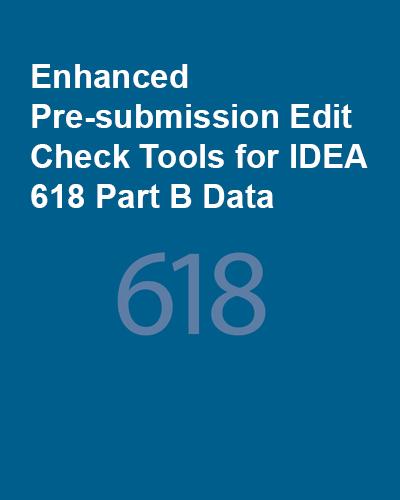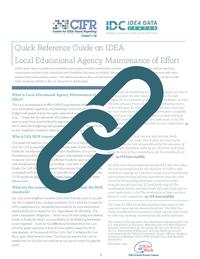Site Search
Results 15 - 21 of 24
Format: Online Applications
Part C Exiting CountsIDC's Part C Exiting Counts app allows users to test their knowledge of the 10 Part C Exiting categories by either starting with a child scenario and deciding which reason and category best fit the scenario or starting with a reason and category and deciding which child scenario best fits that reason and category.
Format: Toolkits
SEA Data Processes ToolkitUsing the SEA Data Processes Toolkit to document data processes for all 616 and 618 data collections will establish a well-managed process for data collection, validation, and submission. In collaboration with IDC State Liaisons, states can use the toolkit to create and maintain a culture of high-quality data and establish and support consistent practices that produce valid and reliable data, while building the capacity of state staff.
Format: Toolkits and Templates
Part C IDEA Data Processes ToolkitUsing the Part C IDEA Data Processes Toolkit to document data processes for all 616 and 618 data collections will establish a well-managed process for data collection, validation, and submission. In collaboration with IDC State Liaisons, states can use the toolkit to create and maintain a culture of high-quality data and establish and support consistent practices that produce valid and reliable data, while building the capacity of state staff. The toolkit contains an overview of the toolkit, Data Collection Protocols, SPP/APR Indicator Protocols, a State Landscape Protocol, a Local EI Program Determinations Protocol, a Data Collections Calendar, and additional resources that provide a structure for documenting data processes. The Data Collection Protocols are in Word, and states can tailor them meet their states' specific documentation needs.
Format: Applications and Spreadsheets
IDEA Part B Indicator 12 Transition Template: Calculating Data WorksheetThe tool converts state and LEAs early childhood transition data into percentages. Use of the tool enables states to see real-time percentages of children ages 3-5 in the transition reporting categories and compare the percentages of children within the categories across LEAs.
Format: Applications and Spreadsheets
SEA Edit Check and Data Display Tools for IDEA 618 Part B DataIDC presents the SEA Edit Check and Data Display Tools for IDEA 618 Part B Data to help states prepare their Part B data submissions. States can use these tools to review the contents of their IDEA 618 EDFacts Part B personnel, exiting, discipline and child count and educational environment data for children ages 3–5 (FS089) and students ages 6–21 (FS002) prior to submission to the EDFacts Submission System or ESS. The tools apply edit checks and identify potential errors in subtotals or totals in the data files. In addition, the tools provide user-friendly summaries of the 618 data. The tools are enhanced versions of the SEA Edit Check and Data Display Tools for personnel, exiting, discipline, and child count and educational environment data. The main difference is the enhanced edit check tools require states to directly copy and paste the EDFacts data files they will submit to ESS as opposed to manually entering data into an Excel file in a format that is different than the one required for submission to ESS.
Format: Reference Materials
Quick Reference Guide on IDEA Local Educational Agency Maintenance of EffortDeveloped by CIFR, in collaboration with IDC, this three-page quick reference guide assists states, LEAs, and stakeholders to better understand the basic local MOE requirements stipulated in IDEA. The guide describes the consequences of failing to meet MOE, standards for calculations, allowable exceptions, and reporting obligations. It concludes with questions and additional resources for states to consider.
Format: Applications and Spreadsheets
SEA Edit Check and Data Display Tool - Part B MOE and CEISIDC and CIFR developed the SEA Edit Check and Data Display Tool - Part B MOE and CEIS to help states prepare their Part B MOE and CEIS data submission. States can use the tool to identify potential edit check errors or errors in subtotals or totals prior to submitting the data to OSEP. The tool allows states to input LEA-level data into the base data tab and generates edit check messages that the tool displays in the auto-calculations tab. IDC and CIFR updated the MOE and CEIS edit check tool with the revised reporting years and to reflect updates to three edit checks.