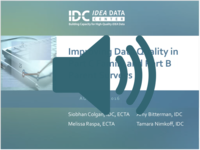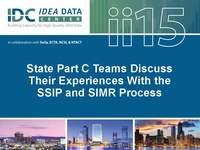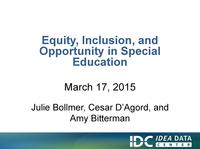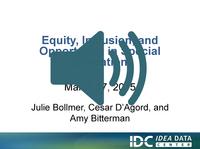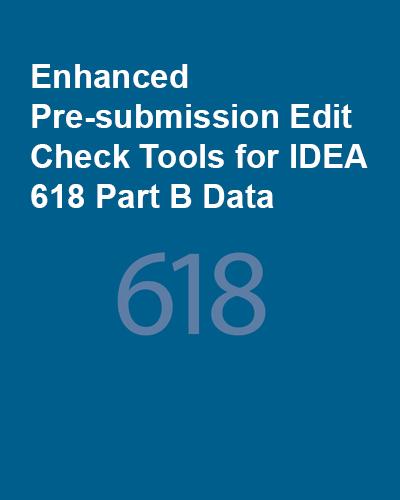Site Search
Results 1 - 7 of 12
Format: Recordings
Improving Data Quality in Part C Family and Part B Parent Surveys WebinarThe webinar provided an overview of survey methodology data issues. It was designed to help participants improve their knowledge about survey development and testing, representativeness, and response rates related to family surveys in Part C and Part B. The webinar was designed for individuals involved in measurement of Indicators C4 and B8 and those interested in survey methodologies as part of the SSIP.
Format: Presentations
State Part C Teams Discuss Their Experiences With the SSIP and SIMR ProcessThe presentation focuses on experiences of State Part C teams in analyzing data, selecting their SIMR, and completing their SSIP. Guiding questions help states connect Phase I and Phase II planning.
Format: Guides and Briefs
Methods for Assessing Racial/Ethnic Disproportionality in Special EducationThis TA guide addresses the more common methods for calculating racial/ethnic disproportionality in special education. IDC revised the guide, which the Data Accountability Center (DAC) originally published in October 2011, because of a change in SPP/APR Indicators 9 and 10 to remove underrepresentation from the measure.
Format: Presentations
Equity, Inclusion, and Opportunity in Special EducationIn this webinar, which IDC staff presented for the University of Tennessee’s Boling Center for Developmental Disabilities, we first discuss the requirements in the IDEA related to disproportionality, describe methods for calculating disproportionality, and present data, both at the national level and for the state of Tennessee. The second part of the webinar introduces a research-based guidance document and self-assessment rubric designed to help schools and districts identify the root causes of "success gaps."
Format: Recordings
Equity, Inclusion, and Opportunity in Special Education WebinarIn this webinar, which IDC staff presented for the University of Tennessee’s Boling Center for Developmental Disabilities, we first discuss the requirements in the IDEA related to disproportionality, describe methods for calculating disproportionality, and present data, both at the national level and for the state of Tennessee. The second part of the webinar introduces a research-based guidance document and self-assessment rubric designed to help schools and districts identify the root causes of "success gaps."
Format: Applications and Spreadsheets
Spreadsheet Application for Calculating Disproportionality Measures and User’s Guide: Spreadsheet Application for Calculating Disproportionality Measures (Revised)States can use the Excel spreadsheet application for calculating disproportionality measures and accompanying user's guide in their assessment of racial/ethnic disproportionality. The spreadsheet application calculates several disproportionality measures and the User’s Guide provides instructions for using the spreadsheet application.
Please note this resource is currently not 508 accessible. If you need assistance with the use of this resource, please contact us at www.ideadata.org.
Format: Applications and Spreadsheets
SEA Edit Check and Data Display Tools for IDEA 618 Part B DataIDC presents the SEA Edit Check and Data Display Tools for IDEA 618 Part B Data to help states prepare their Part B data submissions. States can use these tools to review the contents of their IDEA 618 EDFacts Part B personnel, exiting, discipline and child count and educational environment data for children ages 3–5 (FS089) and students ages 6–21 (FS002) prior to submission to the EDFacts Submission System or ESS. The tools apply edit checks and identify potential errors in subtotals or totals in the data files. In addition, the tools provide user-friendly summaries of the 618 data. The tools are enhanced versions of the SEA Edit Check and Data Display Tools for personnel, exiting, discipline, and child count and educational environment data. The main difference is the enhanced edit check tools require states to directly copy and paste the EDFacts data files they will submit to ESS as opposed to manually entering data into an Excel file in a format that is different than the one required for submission to ESS.