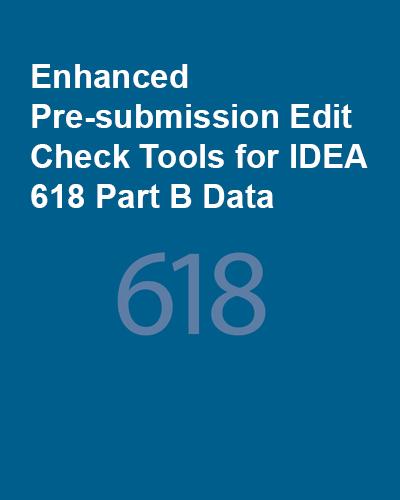Site Search
Results 8 - 11 of 11
Format: Applications and Spreadsheets
IDEA Part B Indicator 12 Transition Template: Calculating Data WorksheetThe tool converts state and LEAs early childhood transition data into percentages. Use of the tool enables states to see real-time percentages of children ages 3-5 in the transition reporting categories and compare the percentages of children within the categories across LEAs.
Format: Applications and Spreadsheets
SEA Edit Check and Data Display Tools for IDEA 618 Part B DataIDC presents the SEA Edit Check and Data Display Tools for IDEA 618 Part B Data to help states prepare their Part B data submissions. States can use these tools to review the contents of their IDEA 618 EDFacts Part B personnel, exiting, discipline and child count and educational environment data for children ages 3–5 (FS089) and students ages 6–21 (FS002) prior to submission to the EDFacts Submission System or ESS. The tools apply edit checks and identify potential errors in subtotals or totals in the data files. In addition, the tools provide user-friendly summaries of the 618 data. The tools are enhanced versions of the SEA Edit Check and Data Display Tools for personnel, exiting, discipline, and child count and educational environment data. The main difference is the enhanced edit check tools require states to directly copy and paste the EDFacts data files they will submit to ESS as opposed to manually entering data into an Excel file in a format that is different than the one required for submission to ESS.
Format: Applications and Spreadsheets
SEA Edit Check and Data Display Tool - Part B MOE and CEISIDC and CIFR developed the SEA Edit Check and Data Display Tool - Part B MOE and CEIS to help states prepare their Part B MOE and CEIS data submission. States can use the tool to identify potential edit check errors or errors in subtotals or totals prior to submitting the data to OSEP. The tool allows states to input LEA-level data into the base data tab and generates edit check messages that the tool displays in the auto-calculations tab. IDC and CIFR updated the MOE and CEIS edit check tool with the revised reporting years and to reflect updates to three edit checks.
Format: Trainings
Incorporating Business Rules Into State Data SystemsThe Incorporating Business Rules Into State Data Systems instructional video explores the different ways Part B and Part C state agencies can incorporate business rules into their IDEA state data collection and reporting systems.