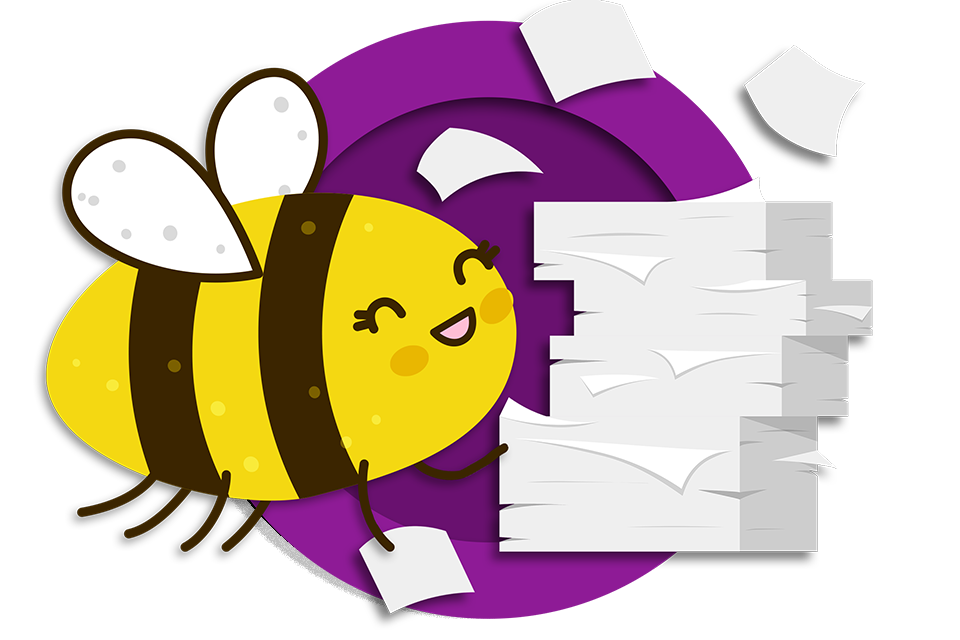
Resource Library
Guides. Briefs. Toolkits. Quick reference information. IDC and its partners created these data quality resources to help states better prepare to address their existing or emerging IDEA data quality needs. Use our search and filtering tools to navigate the library.
Resources 22 - 28 of 88
Format: Toolkits
SEA Data Processes ToolkitUsing the SEA Data Processes Toolkit to document data processes for all 616 and 618 data collections will establish a well-managed process for data collection, validation, and submission. In collaboration with IDC State Liaisons, states can use the toolkit to create and maintain a culture of high-quality data and establish and support consistent practices that produce valid and reliable data, while building the capacity of state staff.
Format: Quick Reference
Response Rate, Representativeness, and Nonresponse Bias—They All Matter!Response rate and representativeness are important terms in survey work. Consideration of both is necessary to ensure that collected data are valid and generalizable. This resource briefly defines and compares the terms while also explaining how they relate to nonresponse bias.
Format: Quick Reference
Privacy Resources for IDEAThis tool provides a list of privacy resources for IDEA.
Format: Toolkits
Preschool Environments ToolkitThe Preschool Environments Toolkit provides materials and resources to help state education agencies (SEAs) and local education agencies (LEAs) collect, report, analyze, and use preschool environments data. State Part B data managers, 619 coordinators, local 619 personnel, technical assistance providers, and other interested parties can use the toolkit to help them report Educational Environments data for children ages 3 through 5 with disabilities enrolled in preschool and receiving services under Part B of IDEA. The toolkit includes materials related to IDEA Section 618 federal reporting requirements and populating Part B SPP/APR Indicator 6, and it offers a Preschool Environments Calculator and Data Analysis Tool to help states calculate and analyze Indicator 6 preschool educational environments data.
This video on Personnel details the types of special education staff serving students with disabilities, including paraprofessionals, related services providers, and teachers. This is one of a series of videos that provide high-level introductions to the data states must report as part of Section 618 of IDEA.
Format: Applications and Spreadsheets
Part B Indicator Data Display WizardThe IDC Part B Indicator Data Display Wizard helps state education agency (SEA) staff communicate complex data to stakeholders in a more user-friendly manner. This tool is designed to create data visualizations, in the form of charts, based on State Performance Plan/Annual Performance Report (SPP/APR) data the user enters. IDC has updated the tool to make it easier for users to create visualizations based on the charts’ purposes. Many of the visualizations are dynamic and automatically update based on the data the user enters into the tool. States can easily transfer the visualizations to other programs to meet their reporting needs based on the audience, message, and purpose of the desired report or presentation they are preparing.
Format: Guides and Briefs
Parent Involvement Data: How to Measure and Improve Representativeness for Indicator B8This interactive resource provides states with an overview on how to gather representative parent involvement data for Part B SPP/APR Indicator 8. The resource defines key concepts such as representativeness, sampling, nonresponse bias, response rates, and weighting. It also offers information on how to improve the quality of parent involvement data, including strategies that can help states collect representative data and evaluate and improve the representativeness of their data before, during, and after data collection.