Interactive Public Reporting Engine
The Interactive Public Reporting Engine uses the IDEA Section 618 data states submit to OSEP to create easy-to-read charts and graphs. This tool provides an interactive way for states to meet federally mandated IDEA data public reporting requirements.
For more details about the 618 IDEA data requirements, visit the U.S. Department of Education’s IDEA Section 618 Data Products webpage. For more information about how to navigate through and use the Engine, refer to the User Guide. IDC State Liaisons can also provide support for public reporting.
Interactive Public Reporting Engine
There are 10 data collections authorized under the IDEA Section 618. To use the Interactive Public Reporting Engine, click on the link for a data collection of interest and use the dropdown menus at the top of the page to select the year and state for the data display.
What to Consider While Reviewing
- Take into account the different attributes of each state before making comparisons. Each state has different populations, population densities, government structures, and other characteristics that may affect the data.
- OSEP suppresses some of the data in the files the tool uses. OSEP has suppressed some data according to the Office of Management and Budget (OMB) privacy guidance to prevent the personal identification of individual children. The Interactive Engine uses the data in the files exactly as OSEP publishes them.
- Pay close attention to the axis labels and scale for each display. The scale of the displays vary greatly because of the different datasets and the wide range of counts the displays include.
- Data are for the most recent years available. The data included in the tool are complete sets of the OSEP-published data files and contain all required data disaggregations.
- This tool uses the data that states submit to OSEP. The quality of the data relies on states accurately collecting and reporting these data to OSEP.
Key to symbols on the Interactive Public Reporting Engine
- - (Data not available): Data for a particular combination of filter selections are not part of the dataset or are not available.
- <=3 (Data suppressed due to small cell size): OSEP suppressed the data point to protect privacy because the cell count is 3 or fewer, which could allow for identification of individuals. This symbol is used only in the assessment data set.
- x (Data suppressed due to small cell size): OSEP suppressed the data point to protect privacy because the cell count is below the reporting threshold, which could allow for identification of individuals. This is the suppression symbol used in all files except assessment. For OSEP suppression rules, refer to Data Documents
- * (Data suppressed for data quality): OSEP suppressed the data not for privacy, but because of concerns about the quality of the data the state submitted to OSEP.
- Take into account the different attributes of each state before making comparisons.
- OSEP suppresses some of the data in the files the tool uses.
- Pay close attention to the axis labels and scale for each display.
- Data are for the most recent years available.
- This tool uses the data that states submit to OSEP.