SEA and LEA Edit Check and Data Display Tools
Preparing your IDEA Section 618 data submissions? IDC has you covered.
About the Tools
We designed the resources on this page to help states improve the quality of their IDEA Section 618 data collection submissions. States can use these tools to identify potential format and validation errors and provide user-friendly data summaries for data files at both the state education agency (SEA) and local education agency (LEA) level. States can detect possible business rule errors, as well as errors in category sets, subtotals, or totals before submitting the data to OSEP via EDPass and EMAPS.
Tool Selection Menu
For Your Information
The resources on this page use macros to function correctly. Depending on your organization's network security, you might need to unblock the macros by modifying the properties of the file. If you require assistance, please consult the following guidance from Microsoft: